Banana Pi M5
- Learned of its existence from Explaining Computers
- Has onboard eMMC storage.
- SOC: Amlogic S905X3 with 4 x A55 cores (up to 2GHz), Mali-G31 MP2 GPU.
- Can boot from 16 GB eMMC or SD Card slot.
- Uses USB-C for power (5V @ 2A) and eMMC setup.
- Has 4 switch (The wiki says 3 : Reset, Power and U-Boot 😕).
- 4 GB LPDDR4 RAM.
- 10/100/1000 Mbit/s Ethernet. Wi-Fi/Bluetooth requires an optional USB dongle.
- One HDMI 2.0 (up to 4K@60Hz with HDR, CEC, EDID)
- Audio via 3.5 mm jack and HDMI.
- 4 x USB 3.0 ports.
- 3-pin UART connector and 40-pin GPIO connectors. Similar layout to Raspberry Pi.
- IR receiver.
- No Camera (CSI) or display (DSI) connector.
- Need to use an Amlogic burning tool to write to the built-in eMMC storage.
- Pre-built android, Ubuntu Mate, Ubuntu Server, Debian Buster, and CoreELEC images are available.
The Quick Way to Display System and Shell Information in Powershell on Windows 10
I have added the following to my
$Profile:Write-Host @" ______________________________________________________________ __ ___ _ __ ___ \ \ / (_) | | /_ |/ _ \ \ \ /\ / / _ _ __ __| | _____ _____ | | | | | \ \/ \/ / | | '_ \ / _` |/ _ \ \ /\ / / __| | | | | | \ /\ / | | | | | (_| | (_) \ V V /\__ \ | | |_| | \/ \/ |_|_| |_|\__,_|\___/ \_/\_/ |___/ |_|\___/ ____ ___ ______ _ _ _ _ / ___| / | | ___ (_) | | | | | / /___ / /| |______| |_/ /_| |_ | |_| | ___ _ __ ___ ___ | ___ \/ /_| |______| ___ \ | __| | _ |/ _ \| '_ ` _ \ / _ \ | \_/ |\___ | | |_/ / | |_ | | | | (_) | | | | | | __/ \_____/ |_/ \____/|_|\__| \_| |_/\___/|_| |_| |_|\___| "@ -ForegroundColor Green $operatingsystem = Get-CimInstance -ClassName CIM_OperatingSystem Write-Host "Version: $($operatingsystem.Version)`n" -ForegroundColor Green Write-Host "Last Boot-up time for $($operatingsystem.CSName): $($operatingsystem.LastBootUpTime)" -ForegroundColor Green Write-Host "______________________________________________________________`n -ForegroundColor Green" Write-Host "PowerShell version: $($PSVersionTable.PSVersion)" -ForegroundColor Red Write-Host "______________________________________________________________`n -ForegroundColor Green"Now when I start my PowerShell I am greeted by the following:
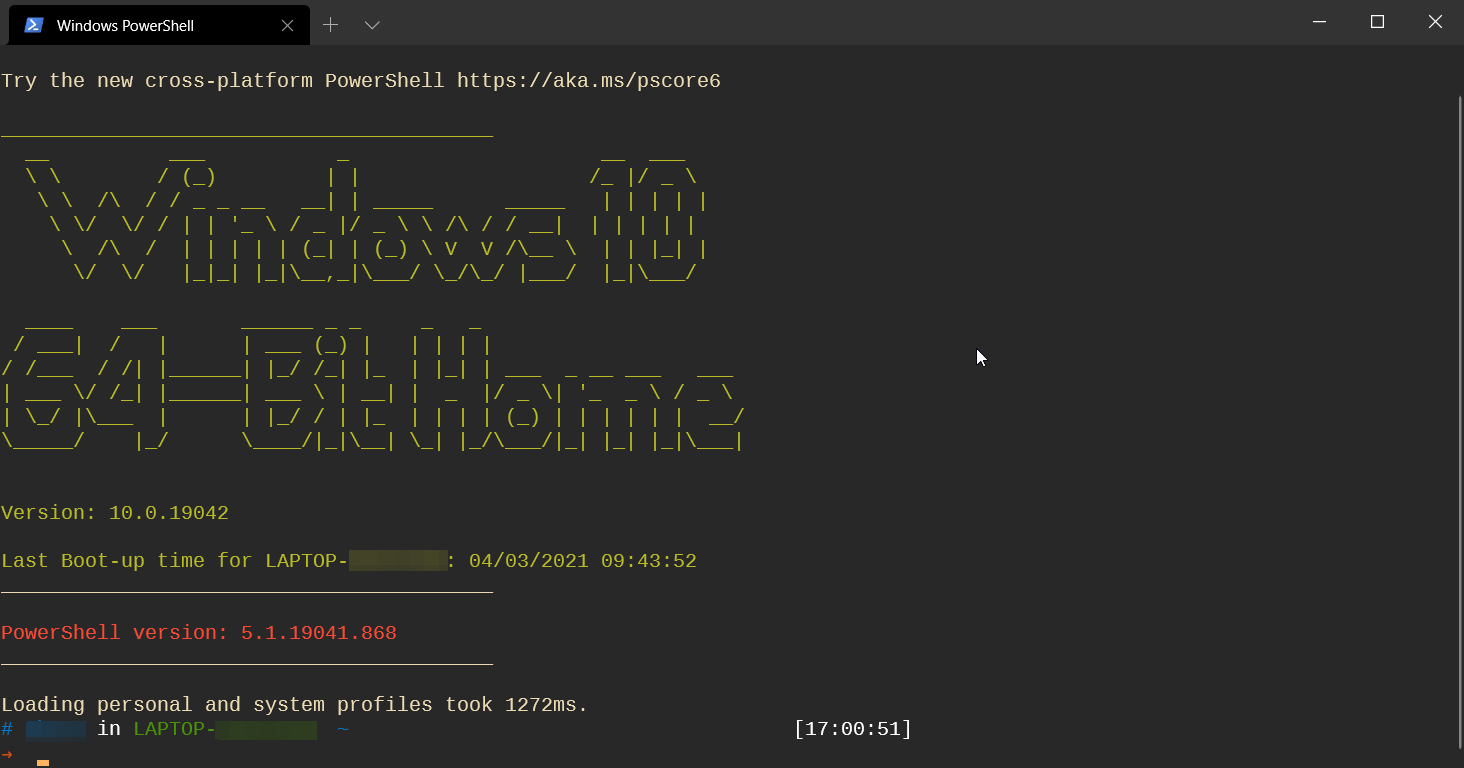
There are other options like
Get-ComputerInfoandGet-WinEvent(depreceated from PowerShell 6 onwards). This one worked best for me. YMMV.I genenerated the ASCII art from this tool
Learned a fair bit of PowerShell scripting today. I think can understand a PowerShell script now.